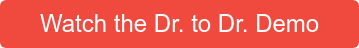How to Connect with Patients Using A Patient Portal
Staying top-of-mind and regularly connecting with your patients can help you retain patients and communicate with them long after their last appointment. Using EHR software with embedded tools, like a patient portal, can help your optometric practice connect with your patients and securely share information they care about and need.
In this post, we list a few ways you can connect with your patients using the patient portal embedded in your EHR software.
3 Ways to Connect with Patients Using a Patient Portal
Send Secure Messages
There is a lot of information that your patients want to know about their health, diagnosis, and treatment. Questions that they may have wanted to ask during the exam but were too timid or maybe didn’t think of yet can come up. Instead of playing phone tag or hearing the question from a third-party, you can use secure messaging features in the patient portal to retrieve messages from your patient in their own words and respond to them.
So, when your patient has a question in the middle of the night, instead of having to wait it out until your business hours are open, possibly forgetting the question before they call, they can submit the question through the portal.
Share Diagnostic-based Education Material
According to this article, people will forget an average of 50% of the information you present them within one hour. If your EHR software also comes embedded with patient education tools, then you can share the same diagnostic-based information used during the exam with the patient through the patient portal after the exam. This will give them the opportunity to review the material on their own, and retain the information more effectively.
Give Them Access to Your Calendar
Your patients are busy. When they want to schedule an appointment, they don’t want to have to play phone tag or be restricted to a few dates and times when you’re available. With access to your calendar, your patients can see when your availability meets their scheduling needs.
Letting your patient’s self-book their appointments without ever having to call into your office or verbally compare availability will help your patients stay connected and could result in a fuller patient schedule and reduced no-shows.
Want to see how cloud-based EHR software with embedded features can help your optometric practice? Watch the short video below!