RCM 101: Claim Filing Lifecycle
When it comes to the claim filing lifecycle, things can get very tedious and oftentimes confusing. Despite the fact that claim filing can be a real patience tester, understanding its lifecycle can result in huge profits you may have missed out on otherwise.
The claims lifecycle is work-intensive and complicated, but when you submit your insurance claims quickly and correctly, it helps to deliver more revenue per patient visit. This is why we’ve taken it upon ourselves to break down the claim lifecycle to help you understand all of its complexities so you can increase the revenue in your eyecare practice.
Understanding the Lifecycle of a Claim in Your Eyecare Practice
Although claims management is a complicated, time-consuming job, understanding the process can help billing managers avoid claim filing mistakes to help the practice maximize its profits from claim reimbursements. VisionWeb's Revenue Cycle Management service offers every aspect of claim filing to be done under one managed solution.
Below are the steps to correct claim filing:
 1. Pull Patient Benefits
1. Pull Patient Benefits
The first step you will take to file a claim is you, or someone on your team will pull patient benefits eligibility prior to the patient appointment. This will help speed up the process from the get-go and you will receive all the information needed right away.
2. Create Invoice
As your patient checks out, an invoice will be created in your practice management system.
3. Scrub Claims
VisionWeb's RCM team will then scrub claims with LCD, NCD, and CCI edits prior to submission so they are clean before they reach the payer.
4. Submit Claims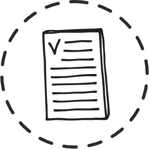
Next, the RCM team will submit the claim on your behalf. Our successful submission rate is 2x faster than the national average.
5. Refile Rejections
Our RCM service includes state-of-the-art tools that allow us to process rejections quickly and generate more income for your practice.
6. Missing Info Requests

In a scenario where information is missing, we send weekly notifications to make sure we get the information needed to resubmit the claim.
7. Address/Correct Denials
When it comes to denials, our team will work with you and the payer to quickly address and correct denials. This will help reduce the headache on your behalf.
8. Post Payments
We'll post payments into your PM system, saving you time and keeping your account receivables accurate.
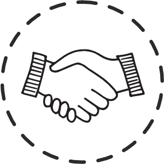 9. Send Patient Statements
9. Send Patient Statements
Patient statements will be sent to help collect any outstanding balances.
10. Review Metrics
Our industry-leading reporting tool allows you to compare your practice to national averages and historical data.
11. Weekly Account Review
Your Account Rep will send you regular updates to easily track performance and make needed updates to processes.
Get started with VisionWeb's RCM service by clicking the link below:

