4 Important Steps to Take Before Your EHR Software Buying Journey
Assessing the needs of your eyecare practice is an important step to take at the beginning of your EHR software buying journey. You need to choose a solution that will support the unique and pressing needs of your practice. If you don't take the proper time to assess your practice, you could end up with a solution that you and your staff are unhappy with, and with the work and money that goes into a big purchase like this, that's not where you want to be.
We've created an outline of things that you should take a look at in your practice to help you hone in on what your practice is really looking for in a system. To assess your practice needs you should:
- Profile Your Practice
- Create a List of Functional Needs and Wants
- Develop a Requirements Description
Defining Your Practice's EHR Software Needs
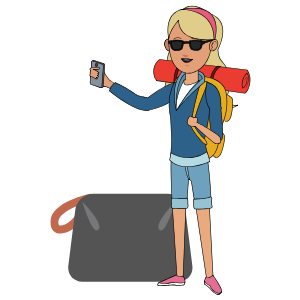 Step 1: Profile Your Practice
Step 1: Profile Your Practice
Getting a clear picture of your current practice situation is the best place to start. It will help you understand how your practice is currently functioning and how new software will play a role. Three areas to look at when profiling your practice are:
- Your Staff
- Your Hardware and IT Infrastructure
- Your Workflow
Step 2: Create a List of Functional Needs and Wants
After you have your practice profile written out it will be easier to think about software functionality. Not all practice management and EHR systems are created equal, so your list of functional needs will be an important part of the decision process. Different systems will have different benefits, so you'll want to read some case studies. Some functionalities of practice management and EHR systems include things like a scheduler, insurance eligibility and authorization tools, inventory management, spectacle and contact lens ordering, internal staff task system, patient recall, and patient education.
Step 3: Develop a Requirements Description
The last piece of the puzzle is to develop a requirements description. This should be a clear, concise description of your requirements and expectations of a system. It can be structured like a job description for a new employee, but make sure it's clear enough that different software vendors can comprehend what you're looking for. This will save you from wasting your time pursuing software that doesn't provide your must-haves.
Step 4: Download Templates to Help Define Your Needs
We have created customizable templates to help you lay out each of these steps for your practice. You'll get 3 templates for your practice profile, functional needs, and requirements description along with a sample of each so you have a better understanding of what to include in yours. These templates are part of a bigger Buying Guide that will help you with other parts of the buying process like assessing different types of technologies and finding hidden costs of different systems.
Download your free Buying Guide to get started!

