The ROI of Eyecare Information Technology: Best Billing Practices
We all know that rejected insurance claims cost your practice, but how much exactly? An average sized practice generates 200 claims a month and even with a below average denial rate of 8%, 16 claims are rejected monthly. It costs up to $40 per appealed denial, which can run your practice up to $7,680 per year at best! But fear not, we are here to share a few tips on how to prevent claim rejections.
The VisionWeb Insurance Team attended an informative webinar hosted by Change Healthcare about investing in information technology at your practice. Essentially, the more money your practice spends on IT needs, the more efficient it becomes. This in turn can improve your billing and business habits, and increase revenue. Here is a recap of the key points addressed at the webinar and helpful tips that your practice should implement as soon as possible.
What We Know about Paperless Offices
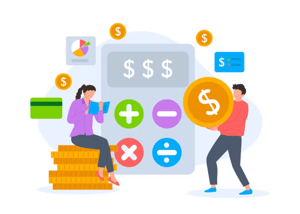 In 2002, Medical Economic Magazine mentioned that even when most physician practices have computers, they will still be miles away from being an ultra-efficient paperless office. True enough, ten years later, we are still mired in paper processes. Paper shuffling is a common cause of inefficiency and denials in the billing process. Other reasons include:
In 2002, Medical Economic Magazine mentioned that even when most physician practices have computers, they will still be miles away from being an ultra-efficient paperless office. True enough, ten years later, we are still mired in paper processes. Paper shuffling is a common cause of inefficiency and denials in the billing process. Other reasons include:
- Manual posting of third party reimbursements
- Ineffective contract management
- Underutilization of technology and services
- Increased staffing
Don’t let inefficiency come in the way of your bottom line. Start identifying issues at your practice by:
- Revising cycle times for claim submission and reimbursement: Determining how much time elapses between date of entry and date of submission. How frequently do you process claims?
- Monitoring time from date of submission until date of reimbursement and identifying payers slow to process payments
- Taking the VisionWeb efficiency test
Most practice management systems maintain a date of entry, date of service, and date of submission that can help you identify the numbers above. As you run through the process, also compare your patient claim filing process to the traditional and best practices cycle.

Things to consider:
- A lot of practices send way too many statements without getting payment. Best practices send out a statement of what the patients owe when they leave the clinic and a follow-up 30 days later. (Balance owed after insurance payments)
- If the patient does not pay within 60 days, the best practices send out a letter requesting payment.
- There are no benefits to making phone calls. You may eventually get a hold of someone after several tries, but think about the time you waste on the phone.
- Using letters and turning your accounts to a collection agency improves the opportunity to collect. According to the collection industry, it is estimated that accounts which are 90 days past due are 90% collectible, 180 days past due are 67% collectible and accounts that are 1 year old are only 40% collectible. So the longer you wait to send those claims, the more money you are losing.
We hope that the process of insurance claims at your practice looks more similar to the best practices cycle. But to avoid even dealing with a collection agency and getting straight to an efficient process, here are more features we can learn from the best practices.
Front-End Best Practices
Make sure that this check list is done while the patient is still in the clinic:
- Patient ID validation and eligibility verification: Verifying who the patient is and whether they are eligible for insurance during the check-in process
- Service Authorization
- Critical Data Element Validation
- Estimated patient financial responsibility: Checking the patient’s ability to pay and if there is an opportunity for them to pre-pay
- Collection and payment plan: Looking into what they can do on their end to secure the patient’s payment balance
- Real-time claims adjudication: Submitting the claim and identifying the amount they are going to be paid
Back-end Best Practices
Now that half of the work is already done on the front end, these responsibilities help the back-end finish up the process as quickly as possible.
- Stratify self-pay accounts: Instead of going through the accounts individually or on an alphabetical basis, start collecting those that have the largest balances first
- Proactive review self-pay accounts for coverage
- Proactive monitor claim status
- Monitor contract reimbursement and terms: Looking into the details and eliminate underpayments
Remember the inefficiency of paper processes? Let a clearinghouse handle your claims! Electronic remittance saves time and money. Paper claim handling costs $3-$6 per claim, whereas filing them electronically cost $1 or less. Other expenses saved include supplies, postage and labor cost to manually send patient statements.
So now that you know what you need, do you have the resources to help you through the process? Here’s where a VisionWeb's Revenue Cycle Management services and electronic claim filing comes into play.
Using technology can pay off and improve the opportunities in the practice, and for the most part, generate more revenue after operating cost as you increase the amount spent. But also, don’t forget that you are spending the money to implement the technology or outsourced services effectively, so get the most out of your investment.
Keep learning about how to scale your billing. Learn more about RCM services.

