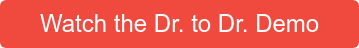7 Not So Common Questions During an EHR Software Demo
We wrote an article overviewing the most common questions that our sales team gets asked during software demos. While we were getting together the most common questions, we were also able to comprise some of the uncommon questions. This will give you a little more insight into the Uprise software and will help you brainstorm different types of questions to ask during any of your next software demos.
Are You Asking These Questions During EHR Software Demos?
Can I do my own charting from home?
Yes! Because Uprise is a true cloud-based software you'll have access to your system and information from any device with a reliable Internet connection.
Can I send lab orders directly?
Yes. Uprise comes with VisionWeb's ophthalmic product ordering built into the system. You can manage everything related to order management, like placing Rx orders to labs and tracking order progress.
Can patients view videos from home?
Yes. Since patient education from Rendia is built into the system, you can send patients educational material, via the patient portal or email, about their diagnosis or treatment that they can view from home.
Can I add in custom frames/lenses?
Yes. Uprise is built with Frames Data embedded into the solution. Frame catalogs will make managing your frame inventory possible without manual data entry, which includes importing custom frame catalogs.
Can patients communicate with me online?
Yes, patients can use Uprise's online patient portal to access your schedule, their appointment information, send messages, and see diagnosis information at any time. This is a huge asset if you have busy patients who need to schedule or change appointments when your practice is closed.
Will staff be notified of a task?
Yes! Uprise has an internal messaging system where tasks can be assigned to staff and marked as done upon completion.
If you're shopping around for practice management and EHR software, get a demo of Uprise and see how the all in one solution will improve your practice!
Originally Published: March 2016