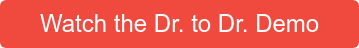Cloud Based EHR: What Exactly does Multi Device, Multi Platform Mean?
So, you’re looking into getting an EHR, and you stumble across this new option of a cloud based EHR. You see that one of the major benefits of a cloud-based system is that it is multi device and multi-platform. But what does that mean exactly? We’re here to break it down for you, and to show you how you can break free from the restraints of a client-server system!
Understanding Multi Device, Multi Platform Cloud Based EHR
We’re going to need get you familiar with 3 terms before we show you how it applies to a cloud based EHR:
- Multi Device
- Multi Platform
- Browser
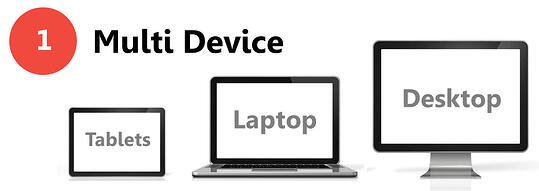
Multi device simply means the ability to use the software on tablets, laptops and desktop. Whether you like having a desktop in your offices, or you want to carry a small tablet from exam room to exam room, you are able to access the software on a variety of devices.

We know the word “platform” can get a little tricky. But you are probably most familiar with two of the biggest platforms in the industry: PCs vs. Macs. You might even have a favorite! But with cloud systems, you don’t have to pick one that you’re uncomfortable with. It works on both!

We live in the internet age! Most of us can’t even go a day without internet. So you probably already know what a browser is! It’s simply an application you use to locate and display webpages.

Let’s piece it all together now! Cloud-based systems are accessible through a browser. Simply type the URL and login to your software. And because browsers are already installed either in your tablets, desktops, or laptops, it doesn’t matter whether you are a Mac or PC user. There you have it! Cloud based systems offer you the flexibility to use hardware you already own and you get to login any where and any time at your convenience!
Looking for a cloud-based practice management and EHR solution? Check out Uprise!