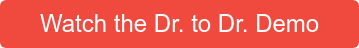Features your EHR Should Have to Streamline Communication
Communication is the heart of any successful business. In an eyecare practice, it’s especially important to have clear communication between both your internal staff and your patients. In order to streamline communication as effectively as possible, your EHR software should have some key features.
Electronic health records create efficiency in work and patient flow, as well as the ability to combine it with other technology for greater communications capability. From direct messaging to patient portals, we will go over some key communication tunnels to help streamline your practice.
Must-Have EHR Communication Capabilities
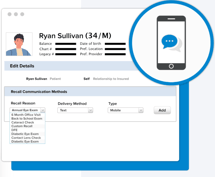
Messaging
Uprise has the ability to send messages to internal staff members, including referencing patients, generating a task from, and flagging a message as high priority. This is crucial when it comes to keeping your staff members on the same page, staying up-to-date with your patients, and helping your patients with any concerns they may have.
Notifications
In addition to messaging, Uprise allows you to see quick notifications through the bubble counter when new messages are in inbox. No matter where you are in the application, you have visibility to these notifications. This feature makes it possible to receive the latest updates about your patients, which creates a smoother workflow compared to the traditional verbal communication which can often get misconstrued.
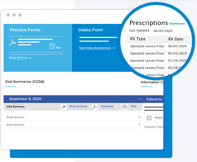 Create a Task
Create a Task
Doctors also have the ability to create a task from an exam to close the communication loop; including follow ups, special test, referrals, and patient care. This also includes assigning to individual users, or a profiles to best fit practice layout.
Patient Portal
The patient portal creates easy communication as well. Patients can take advantage of the messaging feature to speak with other individuals or groups of users; including billing, front desk, or Optical. Having information down in writing that patients can refer to instead of trying to remember everything from a phone conversation will save everyone time. The more informed the patient can be, the better they will feel about the care they are receiving.