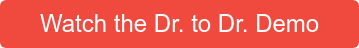How an All-inclusive Optometry Software will Save You Time and Money
In the optometric industry, you’re always racing against the clock to work claims quickly to get reimbursements back into your bottom line and to see as many patients as you can without sacrificing quality care. Unfortunately, standard processes and incorrect tooling can complicate your practice’s productivity and obstruct your office workflow.
Using an all-inclusive optometry software can reduce the time you waste during patient hand-offs and streamline your office workflow to help get your patient back to their day and shift your focus to the next patient. As a bonus, you may save money with an all-inclusive solution that comes with a suite of embedded tools. Here’s how.
6 Optometry Software Features to Save Your Practice Time and Money
Advanced Scheduler
An advanced scheduling tool in your PM/EHR tool will help your practice stay on top of your appointments and breakdown the schedule based on exam types and other filters. Additionally, you can use the scheduler to view a summary of patient details, insurance information, and other important information without having to leave your system.
Claim Management Features
Combining claims management features with your practice management and EHR software will help enhance your claims reimbursements. If your practice management and EHR software comes with code verification software, you can increase the quality of the claims and improve the chance of the claim passing the first time; getting you paid faster and reducing the need to rework claims due to coding errors.
Product Ordering
Online product ordering is easier and more accurate than placing orders over the phone. With an integrated product ordering solution in your EHR and practice management software, you and your staff can ensure that your patients have the corrective eyecare that meets their vision, style, and financial needs.
ePrescribing
Using an ePrescribing feature in your EHR and practice management solution provides a safer, more effective way, to manage your patients’ medications. An embedded ePrescribing tool will automatically sync your patient’s prescription and allergen data to your EHR so you can make informed decisions on the best treatment for you patients.
Patient Portal
Collecting pre-appointment patient data like medical and family history will not only cut down on the time that your patients spend in the waiting room, but it will also reduce the amount of information your staff will have to enter manually. With a patient portal, your patients can gain full access to their health information, schedule appointments, communicate with your office, and fill out forms.
Automated Patient Recall
Automated patient recall messages will keep your staff members off the phone and your patients informed about when it’s time to schedule their next appointment. Customizing your recall messages to deliver to your patients’ preferred communication platform will ensure that they receive the message.
Want to see if Uprise, an all-inclusive EHR and Practice Management solution is right for your optometric practice? Watch this video to see Uprise in action.