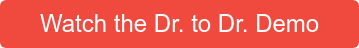How Your Optical Tech Can Improve Office Workflow
Accelerating your office workflow can help you provide expert level care to more patients. A while back, we discussed how you could use Uprise to improve the workflow at the front office. And today, we want to show you how techs can take advantage of the system to speed up their portion of the workflow.
The technician is the sous chef of the optical practice. The role of the techs is to prepare the patient and report any important information to the OD. This is done by performing pre-exam procedures. The problem is that the OD is still conducting some of the pre-exam activities. The technician can take on more of the pre-exam work to allow the OD to focus more of their time on the exam.
With Uprise, we made it easy for the technician to take on more pre-exam responsibility.
Let’s look at the Uprise features your optical tech will love to use to speed up the pre-exam workflow.
How to Speed Up the Pre-exam Workflow with Uprise
A Look into the Summary Tab
The summary tab in Uprise gives the technician the ability to conduct and record important pre-exam procedures. The tab provides your technician with a customizable view into the patient’s information (refractions, allergies, known problems, and more) where the technician can start a new exam, or update the exam type using the drop-down menu.
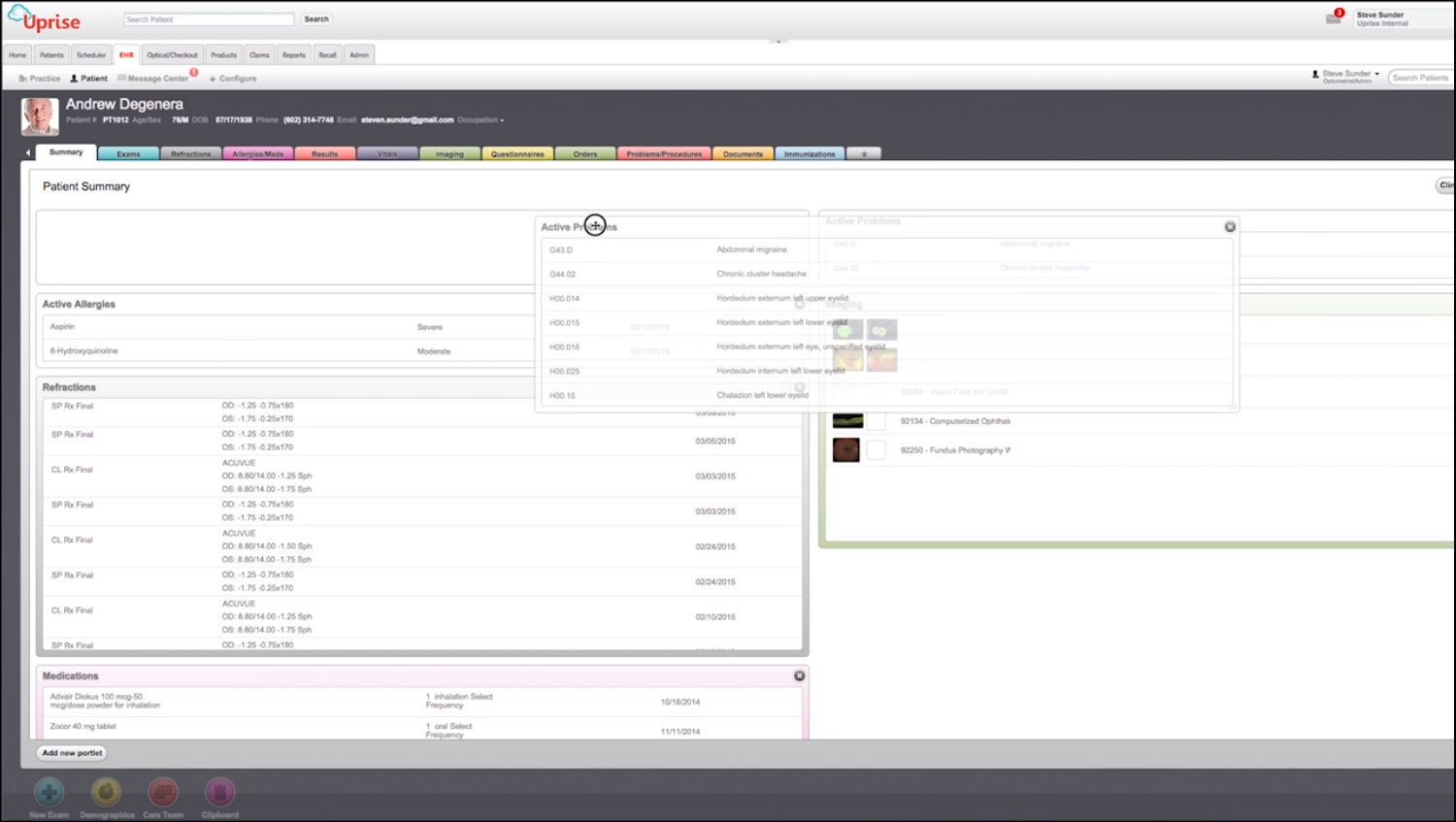
The summary tab is the location where the technician can:
- Pull patient information from the patient portal
- Update chief complaints
- Record and analyze patient vitals
- Import images from screening procedures
Pull Patient Portal Questionnaire
Uprise comes with its own patient portal. This standard feature makes it easy for the technician to pull, autofill, and review the patient’s medial, family, and lifestyle information. The technician can then update the information if the patient had any questions or additional comments.
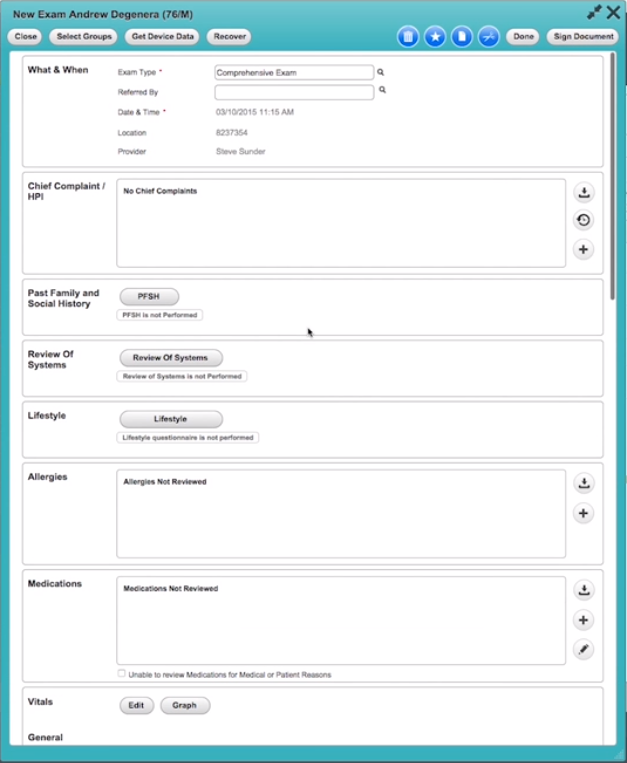
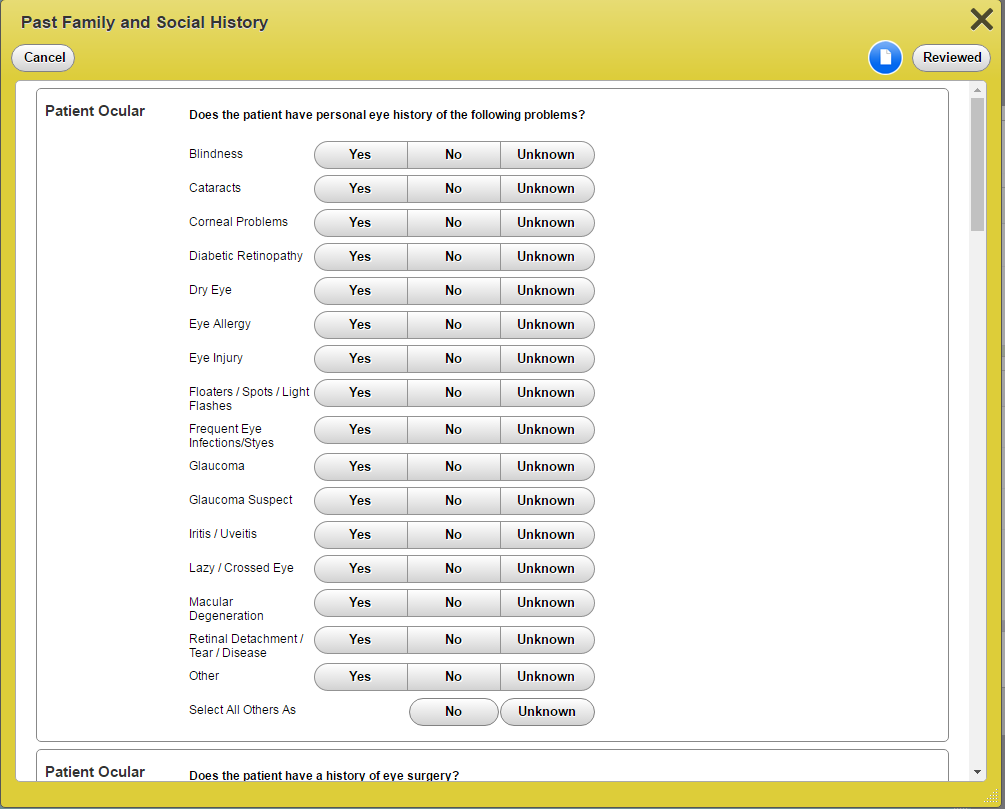
Update Chief Complaint
In the pre-exam stage, the technician can ask and collect information about the patient’s chief complaint. The technician can use this opportunity to condense the patient's chief complaint and relay it to the doctor. Doing this will help give the doctor more time to customize the exam to the patient’s chief complaint or prepare any special testing.
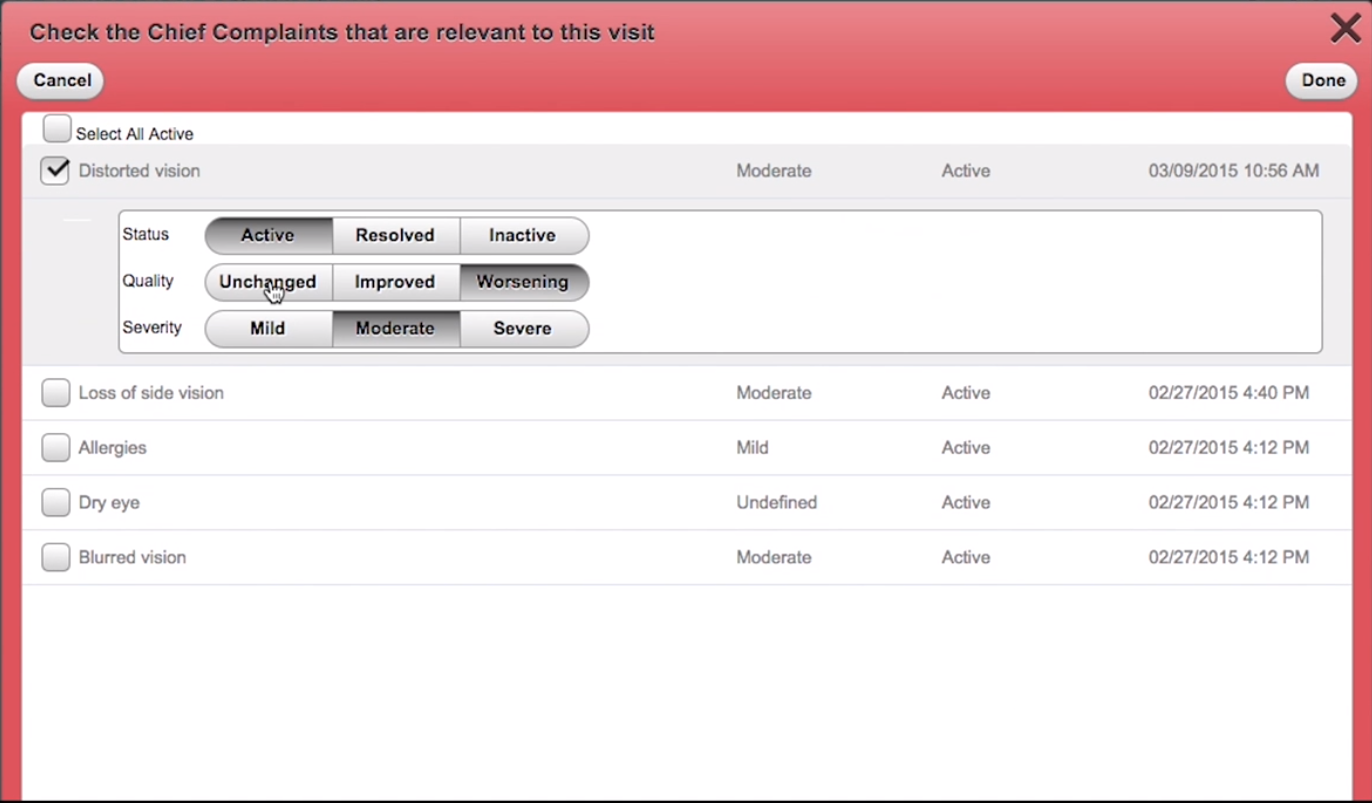
Uprise pre-populates the patient's previous chief complaints and provides buttons and text boxes for the technician to change or add chief complaints based on status, quality, and severity.
Record Patient Vitals
As mentioned earlier, your technician can perform more of the pre-exam procedures to improve office workflow. Doing so will help streamline the office workflow and help the OD focus on the exam and patient needs. Some of the pre-exam procedures that the technician can perform include:
- Color vision testing
- Visual Acuities
- Auto Refraction/Auto Keratometry
- Auto Visual Field Screening
- Patient History
- Lensometry
- Ocular Motility
- Cover Testing
- Confrontation Fields
- Stereopsis Testing
- Amsler’s Grid Testing
To help record important patient data, you can synchronize your pre-exam equipment with Uprise. This will allow your technicians to import data from each procedure to build a complete health report.
Uprise helps speed up the recording of patient vitals by displaying watermark of past screening data. To provide ODs with visual representation of the patient’s data, Uprise collects the data and maps it out on graphs for the OD or technician to review the vital information and track changes over time.
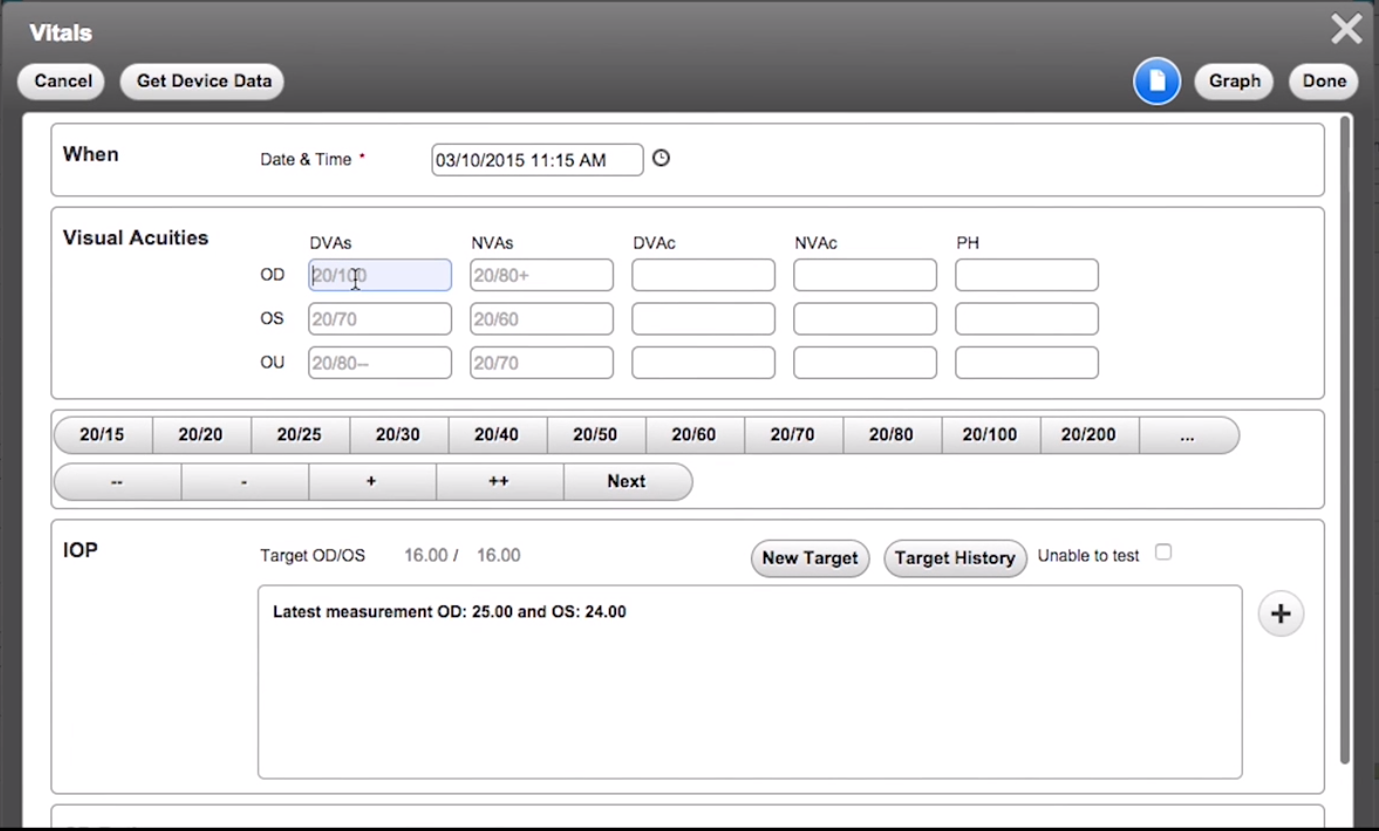

Import Images
Your technician can import images from your imaging equipment into Uprise to create a visual record of your patient’s optical health. This gives the OD the information they need to customize the exam to the patient’s needs.
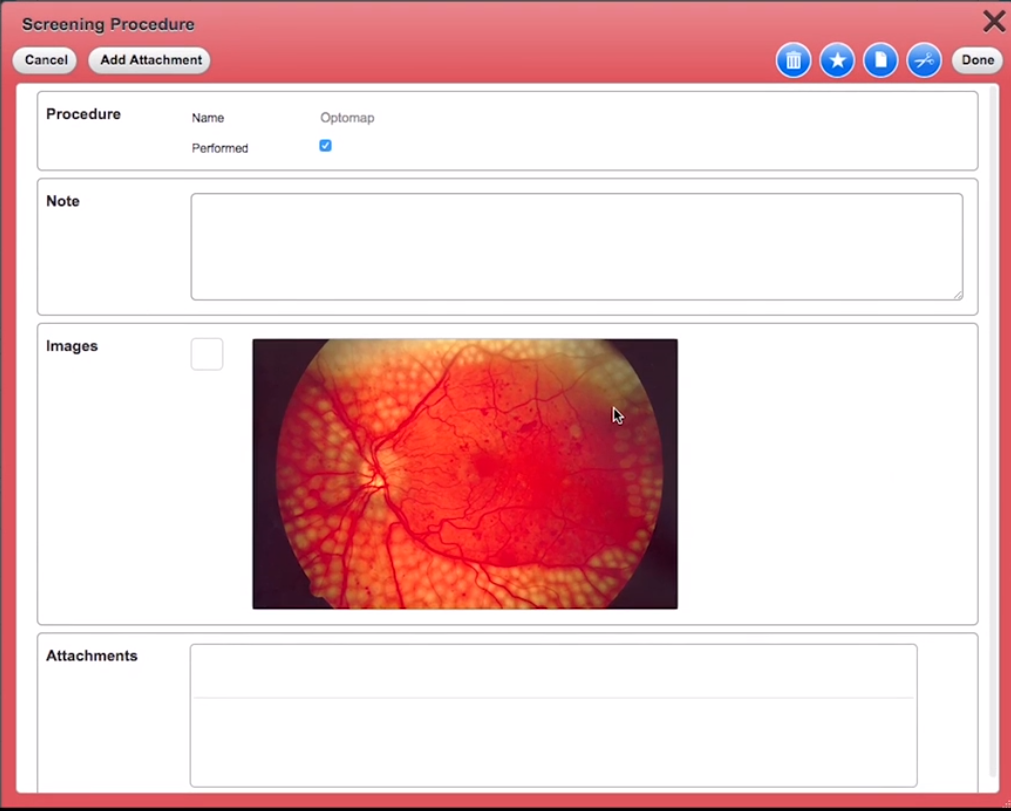
Uprise is a complete solution for accelerating your office workflow. Using the tools in the summary tab of Uprise, your technicians can perform all the pre-exam procedures and speed up your workflow to move patients quickly through your office.
Discover how Uprise can streamline your entire office workflow by watching this short video.