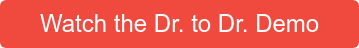What Does it Mean for Optometry Software to be All-inclusive?
When shopping for new optometry software (or really just about anything for that matter), most companies are going to boast that their products are "the best", "most efficient", "best value", etc. But how do you know that what the company is promising will live up to your expectations and be the best fit for your needs over the competition?
Let's take a closer look at optometry software specifically.
In many businesses, eyecare or not, you and your team need multiple tools and software systems to perform your daily job functions in order to maintain a high quality of care and good patient satisfaction. And a seamless workflow between tools is going to help you maintain time and efficiency with every patient. But, with many software systems out there, not many can give themselves the title "all-inclusive". Let's see why.
Is Your Optometry Software All-inclusive?
When you come into work each day, how many different tools or systems do you log into and open up on your computer? You probably have your practice management system and/or EHR software, maybe an ePrescribing tool, patient recall, patient education, and various other necessities that help you get through patient encounters each day.
With many software solutions you can purchase add-on integrations that might allow you bundle in some of those tools at an extra cost, but with a truly all-inclusive system these types of tools come embedded straight into the system without any extra integration work or invoices.
Embedded Tools to Streamline Your Workflow
- Patient Recall: Consistent patient engagement is key to keeping your schedule full. With an embedded recall and reminder solution you can automate text and email reminders based on customized settings so automated messages are sent out at the right time. You can also easily send surveys to gather patient feedback after their visit to help you and your team improve the patient experience in your office.
- Frame Catalogs: A direct connection to the Frames Data database means frame information is automatically updated in your system daily. You can also easily document your current inventory with little to no data entry.
- ePrescribing: Information recorded into the EHR, like allergies, will be automatically populated in the ePrescribing tool and you get access to managed care drug formulary support to help determine the most appropriate and cost-effective medication.
- Patient Education: Many people retain information better with visual and audio aids. Your system should include a library of patient education materials that you can quickly share with patients in the exam lane without leaving your software. The system will also autopopulate material once a diagnosis code is used so you can easily print or send this information to patients.
- Code Verification: Coding right the first time ensures that you get paid on time and you aren't exposing yourself to audit risks. Having code verification embedded into your solution helps you maintain accurate and compliant codes, and alerts you when specific claims require more attention.
An all-inclusive software should include all of these tools and features at one monthly price (no add-on fees). You'll have access to all these features without dealing with multiple log ins, invoices, or browser tabs.
Want to see a system that has it all? Watch this quick video.