3 Employee Scheduling Tools Your Peers Use In Their Optometric Practice
Optimizing your patient schedule is a challenging undertaking. In addition to managing an optimized patient schedule, you also have to manage your employee’s time by creating an employee schedule to keep your optometric practice running efficiently. Unfortunately, the complexity of creating an employee schedule intensifies as you hire more employees and add more locations; making it difficult to manage schedules on a spreadsheet.
Employing scheduling software takes the headache out of making employee schedules and helps reduce scheduling conflicts. Below are some employee scheduling tools that will help you make and manage your employee schedules fast.
3 Employee Scheduling Tools For Your Optometric Practice
Homebase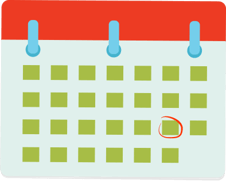
Making management of hourly work easier, Homebase offers free and tier-based software for employee scheduling, time tracking, and team communication for over 60,000 local businesses.
Using the simple and intuitive employee scheduling tool, you can reduce no-shows and scheduling errors, manage your labor costs, and build a work schedule in minutes. Additionally, Homebase integrates with the Clover Point Of Sale system.
Sling
Another option that ODs recommend for employee scheduling is Sling. Sling helps you organize your employees’ work schedules so you can move on to more pressing tasks. With Sling, you can schedule with ease, eliminate conflicts, create templates, keep people informed, and more. Free, premium, and enterprise pricing plans of Sling are available to help you select the scheduling tool that works best for your needs.
When I Work
Finally, When I Work offers simple staff scheduling software that makes it easy to schedule from your phone or desktop. With When I Work, you can create your weekly schedule in minutes, share the schedule with your team in one click, and handle changes instantly. You can get the When I Work Scheduler for free for up to 75 employees.
Subscribe to the VisionWeb Blog for more tips on tools you could use in your optometric practice.

