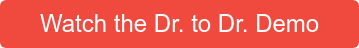4 Considerations When Moving from Paper to EHR Software
When a paper practice decides to go electronic, one of the biggest and most intimidating challenges is the conversion of paper records into the new electronic system. How will this be handled? How much time will it take? How much will it cost? These are all common questions many practices have before making the switch.
Implementing an EHR software into your practice is the perfect opportunity to make a plan of attack to best organize your key patient data as you move to a new system. There isn't necessarily a right or wrong approach to the conversion of paper to electronic, it simply depends on your practice's timeline, resources, patient needs, and budget. Let's take a look at some of the different strategies when it comes to coverting paper to electronic.
4 Strategies for Moving from Paper to EHR Software
Scan as Patients Return for Exams
One of the more popular methods of chart conversion is to scan individually as patients return for appointments. This will help to weed out old patients who no longer visit your practice and are just taking up space. The day before each set of appointments your team can make sure they scan in the patient charts for the next day. This will give you a steady pace of scanning without devoting all your time to it and will allow you and your team to scan properly and not get sloppy with the important patient information.
Hire Someone Solely for Scanning
Another popular option is to hire someone temporarily to focus solely on scanning. This could be a part time employee in your practice looking for extra hours, a high school or college student, or a family/friend looking for some extra cash. Some people opt to pay this person at an hourly rate or on a per chart rate. This is the best way to get your charting done as quickly as possible. This might also be more ideal for a newer practice with less patient turnover in their records. The newer your practice is the more likely you have less turnover and old charts than a practice that's been around for many years and could benefit from a clean-up of their patient records.
Scan During Downtime
This is a bit of a hybrid of the first two methods. While you don't have a hired person specifically in charge of scanning, your entire team can help tackle the responsibility each day during any down time between patients. We also know that downtime in most eyecare practices is few and far between, so this likely won't be the most efficient way of staying ahead of the game.
After Hours
Depending on how big your chart load is, you can get a team together to knock out the project after open hours in your practice. Spend a few Saturdays in the office with a group of four people. One person can take care of chart organization, one for data entry, and two people scanning. Pay the team, order in lunch, and make it a day of team bonding. Depending on your capacity and chart load you will likely have to schedule multiple sessions to knock it all out.
Additional Tips for Efficient Conversion:
- Invest money in a good, fast scanner
- Save charts as pdf files and lower the resolution of the files to save space
- Scan back the last three visits and archive the hard copies
- Scan in a copy of the last insurance card on file
- Make sure new employees perform the appropriate HIPAA training
- Make sure staff talking points are correct on understanding if an old patient file is archived and accessible vs. destroyed to avoid any confusion with patients
Looking to move your practice from paper to electronic? Check out Uprise practice management and EHR to see how your practice will benefit from an electronic system.