Attention Compulink Users:
You Can Now See VisionWeb Order Status within Compulink
We want to ensure that using the VisionWeb and Compulink ordering integration is as convenient and efficient for you as possible. So we are excited to announce that VisionWeb Order Status is now available, right within the Compulink system.
Go to VisionWeb Order Status from the Compulink spectacle screen by selecting the “View Status” command in the toolbar:
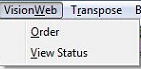
Once you select “View Status”, a window will appear displaying the status for orders sent in the past 14 days:

Check It Out Today!
This is available to you now and we encourage you to follow these steps so you can enjoy the feature as soon as possible. If VisionWeb Order Status doesn’t appear correctly for you, a simple update is required on your system and we can help you out. Please contact our team at (800) 882-1446 for the update.