5 Tips for Effective EHR Training
If you’re like most modern practices, converting to a new Electronic Health Records (EHR) software system is in your cards, especially if you’re thinking of offering telehealth services. Getting the entire practice on board with such a big change can be stressful and you may not be sure how to start.
Implementing an (EHR) system can seem daunting, especially if your practice is making the transition from paper records. But by providing effective training for your staff, you can avoid some of the most common frustrations. Research has shown that good training is essential to successful EHR implementation. Training can help your practice avoid setbacks, errors, and even employee turnover in addition to facilitating a smooth transition to a new system.
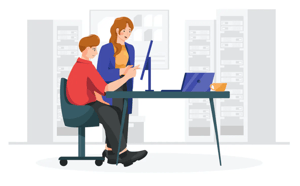 1. Assess computer skill levels and offer training if needed.
1. Assess computer skill levels and offer training if needed.
Step one is especially important for practices transitioning from paper to electronic, where employees may not use computers extensively on a regular basis.
You’ll need to identify basic computer skill levels among your staff and train up anyone who needs it. You can use one of many online resources to assess skills: there are free tests, paid tests, even tests you can create yourself.
If these assessments identify employees in need of basic computer training, you’ll need to get them up to speed. You could pay for classes at a local community college, or even pay an instructor to visit your office for training sessions. Alternatively, you could use free online resources such as Goodwill Community Foundation to help. Providing basic training to employees who need it will make your staff more comfortable in the new electronic environment.
2. Select tech-savvy “super users” for your practice.
Designate one or two individuals whose role it will be to learn the system inside out and answer questions for the rest of your office. “Super users” should:
- Be highly computer literate;
- Be excited to learn new concepts;
- Be willing to help teach others; and
- Have been with your practice at least one year.
You may know right away who these individuals should be. If not, you can conduct a search of sorts within your practice. Consider offering an incentive, such as extra vacation or a small bonus, to motivate skilled employees to step forward to take on this added responsibility.
3. Train staff only on features they’ll be using.
It’s not necessary for all employees to learn every feature of the system. Only the “super users” should know it backwards and forwards. Avoid frustration by tailoring training for the rest of your staff to each person or group.
For example, a billing employee will need to learn how to find insurance information and billing codes, but not how to enter a diagnosis. Don’t waste your time or theirs by training them on features they won’t use. This will speed up the learning process and minimize confusion.
4. Collect feedback after the EHR goes live.
Once the system has been implemented, you’ll probably encounter some snags, such as a function you doesn’t understand or a process that takes too long and needs to be redesigned.
To stay on top of these issues and resolve them quickly, conduct regular feedback sessions in the months following implementation. Be sure to include members of different departments, so that all user groups are represented. When issues are surfaced, evaluate and prioritize them so that you can tackle urgent issues first. For example, training nursing staff to enter vitals correctly is a higher priority than redesigning an inefficient workflow. Take the changes one at a time to help your staff adapt more easily and to ensure patient care doesn’t suffer along the way.
5. Use your EHR vendor’s online resources.
Your staff may come up with questions that your “super users” just can’t answer. If that happens, be sure to take advantage of the online resources most EHR vendors provide.
Typically, the vendor’s website will contain learning and training resources, accessible with a username and password that the vendor provides. Often these resources include manuals, and sometimes even video tutorials, which you can access without having to pay for extra training. Additionally, you can often find community forums tied to vendors’ websites. These forums give you the opportunity to connect with others who are using the same system.
EHR implementation is challenging, but following these best practices will help your practice avoid costly mistakes and make the transition smooth. Employing a strategic training approach will help you begin using the system effectively more quickly, which will allow you to focus on your top priority: quality patient care.
Our mini guide has all these tips and more, ready for you to print and give to your staff. Download it here.
Editor's Note: This blog was originally published in May 2013, and updated in March 2023.

