5 Tips for Choosing the Right EHR For Your Practice
You've decided to make the switch to electronic health records for your optometry practice management software to increase your efficiency, decrease costs, and help your practice run smoothly. We understand that extensive research and comparison shopping is key when considering which EHR solution fits your needs best. With over 500 EHR software suppliers, you'll need to identify your core needs so you can shortlist and compare the best providers with ease.
To help streamline your decision process, we've outlined 5 foolproof steps below for choosing the best EHR provider based on interviews with ODs, our experience building and updating Uprise, and feedback from our customers.
5 Steps for Selecting the Right EHR Software for Your Practice
1. Assess Your Requirements and Budget 
Before you start shopping for an EHR, it is important to know what your practice needs. Create a list of specific features your EHR should have and rank them by importance. Some key features include e-prescribing, a patient portal, review of systems, and graphical annotation. On top of having these features, you should also think about enhanced functionality, such as ease of use.
- Do you have tech savvy staff that are comfortable with using new software?
- Do you have to go through multiple clicks to get a simple job done?
- What about accessibility?
- Would you prefer to work on a system that is optimized for tablet use?
- What is your budget, including initial cost and monthly fees?
- Do you want a server-based or cloud-based platform?
If you are using a client-server EHR system that utilizes an on-premise server, it is your practice's responsibility to deal with hardware purchases, security, and upgrades. Client-servers have limited storage space and all backup must be completed manually. Do you have the resources to spend on IT infrastructure and maintenance? There are no heavy upfront costs and little to no hardware purchases for cloud-based servers. Security, maintenance, and upgrades are taken care of by the vendor.
2. Select a Reliable EHR Software Vendor
Does your vendor specialize in the eyecare industry? What does their track record look like? How about their reputation? These are some questions you should ask before choosing a vendor. Reading reviews and industry publications and talking to other ODs are good places to start before requesting a demo. These sources will help you choose a vendor that you can trust and you can be certain they'll be around for the long haul.
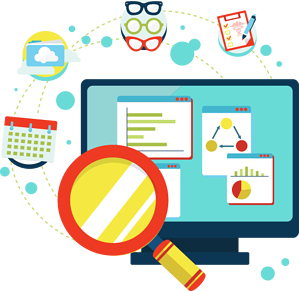 3. Choose a Fully Integrated System
3. Choose a Fully Integrated System
Think about your workflow.
- How many different processes does it take to complete your workflow?
- Are you using a computer calendar to manage scheduling, using paper charts for eye exams, and communicating to patients through email?
- Are you already using third party tools to manage other aspects of your workflow such as claim filing and optical dispensing?
Different processes can create inconsistency in records. It could be beneficial to invest in a full solution that includes a practice management system to streamline your workflow. By making sure that these programs are already embedded into your practice management and EHR solution, you wont have to deal with installations, importing data, and paying for separate programs, saving both time and money.
4. Evaluate Your Timeline
Make sure your shortlist of providers can implement the new EHR system quickly and in a convenient timeframe for you. Of course, cloud-based EHRs require less setup time, but you should also look into how long training generally takes. Ideally, you'll want to block off time to train your staff after you yourself have had a chance to navigate your new system.
Upgrading your software should be an exciting time for you and your team, so present it as an opportunity for growth, career advancement, and making everyone's workload easier to manage. If your EHR provider offers a full support team, utilizing their knowledge and help will make the switch quicker as well.
5. Ask for Case Studies or References
Hearing from real ODs who are currently using your top choice EHR solution can give you peace of mind. Most EHR providers can demo their products with you or provide case studies from ODs they've worked with in the past. EHR platforms can look similar on paper, but visual representation and quality references go a long way when forming impressions.
So, we encourage you to ask for free demos or consultation when you're near the decision stage. Contacting a representative from the platform provider will help you get a feel for the quality of support you'd receive, too. Remember, you're doing business with the EHR provider, so you should feel comfortable asking questions, negotiating contracts, and building a relationship.
Watch this quick video to hear from an OD who uses our EHR platform, Uprise.

