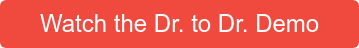Must Have EHR Software Features to Speed Up Your Workflow
The features of your EHR software can help optimize the workflow in your practice from the front office
all  the way to billing. Utilizing and integrating the most essential features of your practice management and EHR system is a first, and necessary, step towards a better functioning practice. No matter where in your workflow you see inefficiencies, there should be a feature or solution to it through your EHR software!
the way to billing. Utilizing and integrating the most essential features of your practice management and EHR system is a first, and necessary, step towards a better functioning practice. No matter where in your workflow you see inefficiencies, there should be a feature or solution to it through your EHR software!
We have put together a checklist of all the features we see as most important in your practice management and EHR system as you walk through each step of your workflow. Go through this list and see which tools you might be underutilizing or not using at all, and see where you can make progress towards optimizing your workflow.
Does Your EHR Software Include these Features?
Front Office Features
Your front office staff is responsible for many tasks that are essential to keeping your patients happy, and they are the first and last impression of your practice. The ideal front office staff is staying off the phone and interacting with patients throughout the day. Here are the tools to look for, or start using, to help improve your front office workflow:
- Robust Scheduler
- Claims Management Solution
- Integrated Patient Portal with Forms
- Patient Engagement Tools
Pre-Exam Integrations
Many practices don’t realize that their technicians can take on more than their current responsibilities. EHR features like a patient portal and equipment integrations can allow the OD to spend more time with the patient, on the actual exam and treatment, rather than dealing with any extra paperwork. Here's what to keep an eye out for to help your OD and techs work together more closely in order to move patients through the pre-exam quickly:
- Patient Portal
- Integrated EHR
- Equipment Integrations
Exam Lane Tools
A goal for your practice should be to do as much as it can to maximize the doctor’s exam time in order to see as many patients as possible. An OD should be equipped with all the tools they need in order to conduct an efficient exam. Here are a few ways that your practice managment and EHR system can help your OD be more productive each day:
- ePrescribing
- Tablet Friendly EHR
- Integrated Practice Management and EHR
- Patient Portal
Optical Efficiency
Once the exam is complete and the prescription is filled out, the order is ready to be sent to the lab. The number one feature that will speed this process up is the integration of online ordering into your optical process. This feature can help speed up orders by 1-2 days compared to orders you might be placing by phone or fax. A good integrated ordering solution should come with:
- Frames Data Catalog Integrations
- Invoicing
Billing Features
Once an order is placed, your billing department should strive to get paid as quickly as possible. A tool essential to any system is a claims management solution, or a clearinghouse. A claims management solution makes it easier to submit primary and secondary claims to thousands of payers, all from one site. If you want to improve your reimbursement cycle with a claims management solution, look for these features:
- Claim Submission
- Claim Tracking
- ERA with Auto-Posting
- Code Verification
Looking for a system that has it all? Check out Uprise.