Now is The Time to Evaluate Your Office Workflow
It's easy to fall into a routine in your eyecare practice. Day in and day out you and your staff are shuffling patients through your practice, providing great patient care, selling products, and generating revenue. But what if you could make your daily routine easier on you and your staff?
There might be inefficiencies in your office workflow that you and your team are putting up with because it's engrained in your routine, and it's the way things have always been done. Taking a critical step back and evaluating your workflow could open your eyes to inefficiencies that could be fixed by implementing new tools and software.
The best software systems are packed with tools that drive
efficiency throughout your entire practice. For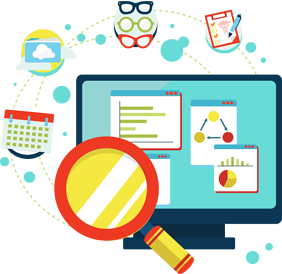 example: instead of having to designate someone's time to calling patients to remind them about appointments, your software can handle this for you automatically, and through a variety of methods like text, email, and phone; and go on to update your system when your patients respond.
example: instead of having to designate someone's time to calling patients to remind them about appointments, your software can handle this for you automatically, and through a variety of methods like text, email, and phone; and go on to update your system when your patients respond.
If you're a paper practice, handoffs from one workflow area to the next are much smoother when done electronically through a practice management and EHR software. There is little to no duplicate data entry, and everything is tracked within the system so the chance of miscommunication with patients and staff is reduced.
Let's look at each stage of your workflow and highlight some key software features that can help streamline your workflow. You can use this list as a general checklist for the tools you're currently using during each stage of your workflow. Download this free workflow kit to get the tools you need to evaluate your own processes.
Are You Using these Tools in Your Current Office Workflow?
Front Office
- Robust Scheduler
- Claims Management Solution
- Integrated Patient Portal with Forms
- Patient Engagement Tools
- Web Scheduling Compatibility
- Appointment Reminders
- Patient Recall
Pre-Exam
- Patient Portal
- EHR
- Equipment Integration
Exam
- Patient Portal
- Integrated Practice Management and EHR
- ePrescribing
- Tablet Friendly EHR
Optical
- Online Ordering Integrations
- Frames Data Catalog Integrations
- Invoicing
Billing
- Claims Management Solution
- Claim Submission
- Claim Tracking
- ERA with Auto-Posting
Now is your chance to evaluate your current workflow! Download our free eBook, Optimizing Your Workflow with Optometry Software, and you'll get 30 pages full of workflow boosting advice, plus your own evaluation kit with templates that will help you discover your own workflow inefficiencies.

