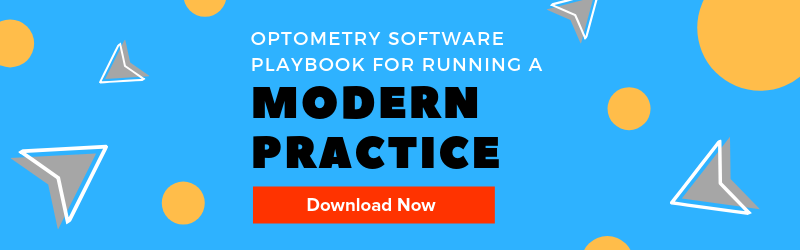Software Your Optometry Front Desk will Love
3 Digital Tools Your Front Desk Needs
 Digital appointments and check-in
Digital appointments and check-in
If you don't already have an online patient scheduler, this is probably the number one tool your front desk would be grateful for. Not only does an online scheduler reduce the number of calls your front desk must field daily, but it allows the front desk more time to focus on pulling benefits ahead of appointments and accomplishing other tasks that can reduce appointment times. With an online scheduler, the patient can also fill out their demographic information and other intake forms before they even visit your practice.
Hand-off tools
Moving patients from the front desk to pretesting to the exam can be a clunky process when your practice is busy. Usually a paging system or internal messaging within your EHR can solve this issue. If your front desk has an open line of communication with the rest of the team, they can track patients as they're moving through their appointment and communicate any delays with patients in the waiting room. Patients notice when their appointments run smoothly, so this could also positively influence patient reviews.
Email Builders
Does your front desk handle outreach to patients before and after the appointments? Using an email campaign template, like those within EyeCarePro or Mailchimp, will allow your front desk to focus on patient care instead of marketing. With the help of templates and marketing apps, your associates can include all the necessary patient review links and appointment reminder information without spending the entire morning composing emails. Also, if you have a digital patient education service like Rendia, your staff can easily add videos or information within follow-up emails.
If you're looking for more tools to modernize your practice, read our free ebook below: