Remote Work Series: Update Your Tools
Currently, most healthcare professionals in the US are required to only perform patient care for emergency cases. However, that doesn't mean there isn't work to be done in your practice.
If you have down-time, it's a good idea to complete the tasks you've either been putting off or don't usually have space for when seeing patients. That's why we're starting a remote work series on the blog to give you ideas for keeping yourself and your staff productive during this uncertain time.
Today we'll go over the various software updates and equipment maintenance steps that are crucial and beneficial for your practice.
Maintaining Equipment During Down Time
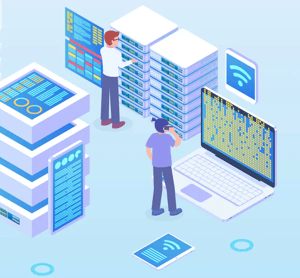 Windows 10 or Up
Windows 10 or Up
According to the Compliancy Group, all practices running Windows 7 need to upgrade to Windows 10 today to stay HIPAA compliant. This is because Microsoft no longer services Windows 7 software, leaving it more vulnerable to malware and security threats.
If you have any computers, even those you don't use regularly, that have not been updated, now is the time. Our VisionWeb ordering platform also requires Microsoft Edge 11, Chrome 30, Firefox 27, Internet Explorer 11, or Apple Safari 7 in order to stay compliant with our security measures.
First back up your data to your servers or make sure your cloud is completely synced, then you can install and download your necessary updates. This is best done when you don't have to input patient data actively.
Server Maintenance
While we're on the topic of servers, make sure your servers are updated as per your manufacturer's requirements. This means backing up the patient data, checking the space for fire hazards, making sure there are no power outages while you're out of the office, and researching security standard updates. All servers have different processes, so you might want to contact your server manufacturer while they can't send out technicians.
If your EHR or practice management software is hosted on a cloud-based server, then you won't have to worry about this step. Your cloud-based solution should give you access to all of your data from the comfort of your home. Now that telehealth visits are becoming more prominent, your EHR solution should be equipped with capabilities that make it efficient to see patients remotely. Call your vendor to confirm that there are no extra steps you might need to take if you're considering adding telehealth visits to your practice.
Equipment Cleaning
If one of your employees can go into your practice to make sure everything is still intact, they might want to clean and check on the equipment. Sticking to a schedule is important even when the equipment isn't being used daily.
Keep a record of the following:
- Warranty information and customer service phone numbers
- All service call notes from staff
- Maintenance dates
- Recurring issues or errors
- Parts ordering schedule
- Inventory notes
- Special requirements for storage
Equipment isn't the only thing that needs maintenance. Have you looked at your billing process lately? We made an insurance revenue kit just for you.

