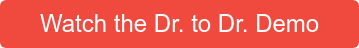Why You’ll be Thankful You Ditched Your Client-Server EHR Software
It’s the season to count your blessings and be thankful for what you have. What are you thankful for in your practice? Your customers and staff? What about your EHR Software? If you currently have a client-server system, chances are, you’re not very thankful for the hassle and the headaches it gives you. Installations and IT troubleshooting just shouldn’t be part of your job.
Cloud-based solutions on the other hand, help you break free from IT maintenance and it’s easy to use. See how you, your staff and even your patients will be thankful that you ditched your client-server software for a cloud-based system!
Client-Server Vs. Cloud-Based EHR Software
Client-Server: Getting Setup

Client-server systems require you to house the servers in your practice. Does your practice have the infrastructure in place to run a network of servers? Do you know how to get everything up and running? If you already have a client-server system, you probably don’t have great memories of the set-up process!
Cloud-Based: All you need is a browser
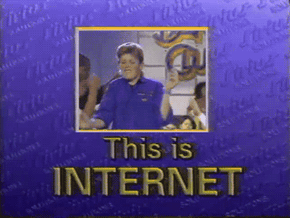
Cloud-based systems only require Internet access and a browser. No set-up, no IT worries! If you’re concerned about an Internet outage, a 3G or 4G backup can help ensure that there’s no disruption to your practice. So you can continue using your software.
Client-Server: Dealing with backups, updates, integrations, and security
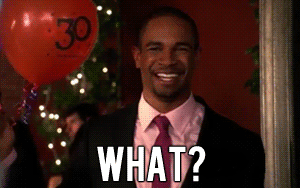
Remember the difficulties we discussed about setting up a client-server system? Don’t forget that it is also your responsibility to deal with manual back-ups, updates, and security! And if you want to integrate third party solutions into your software, such as patient recall or online ordering, you’ll have to do all that yourself.
Cloud-Based: Leaving it to Your Vendors

Backups happen automatically in the cloud, and so do updates. You don’t have to do any of it yourself and you get the latest version every time you log into your system. Your data is also encrypted and stored in separate databases. If it's HIPAA compliant, it conforms to the same, if not, better security standards than other HIPAA client-server software. No work for you here! Leave it all to your EHR vendor!
Client-Server: Commitment to One Device

Client-server software has a long list of technical requirements. And since they can only be installed into the device that you want to access it from, you’ll need to make sure that the device is compatible with your software. But this also means that you are stuck with that same device! If you like the option of working from home, client-server software is not for you.
Cloud-Based: Freedom to Use What You Want

As we said, all you need is the Internet and a browser. Whatever the device or platform, iPads or Andriod tablets, PCs or Macs, you’ll be able to access your software anywhere and anytime as long as it can support a browser.
Client-Server: Heavy Upfront Cost
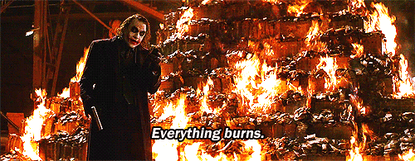
Not only do you have to think about the equipment you have to buy, you’ll also be spending money on new software whenever there is an upgrade. And if you do not have IT expertise, you will need to pay a technician to help with set up and IT troubles whenever you run into one!
Cloud-Based: Saving You Money
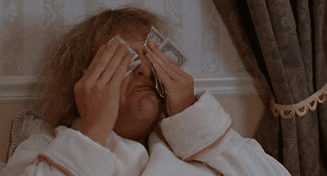
Because there isn’t a long list of technical requirements, you can use devices and equipment you already have. Plus, cloud-based systems are usually sold on a monthly subscription and based on your needs. That way, you pay for only what you need and you are free to walk out of your system if you are unhappy with it. (But we doubt that you’ll be unsatisfied with your cloud-based system!)
Ready to ditch your client-server system? Everybody will be thankful that you did! Check out Uprise! VisionWeb’s cloud-based practice management and EHR software!