Training Small Eyecare Practices on a New PM System
Small practices don’t usually get to enjoy the budget and resources that large practices have access to. When it comes to training with a new practice management solution, it can be hard to dedicate time to training when your small practice is already short of staff and resources. Today, we’re here to show you a few tips about how to manage training in a small practice that we've learned through many implementations.
4 Ways to Help with Training Your Small Staff on New Software
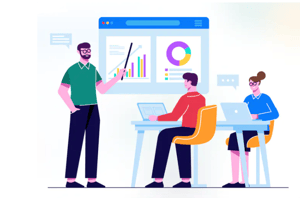 Start “Lunch and Learn” Sessions
Start “Lunch and Learn” Sessions
Training is absolutely critical to the success of the implementation process. But we know that it can be hard to get your staff to train during office hours when your practice is open, and you don’t want to lose patients along the way. So a good way to get your staff to complete training is to bring lunch in, so they can learn during their lunch hour. And if you choose a cloud-based practice management and EHR system, you can assign homework so that your staff may practice and complete tutorials from home.
And even if you have the resources to block out an entire week to training, don’t forget it can get intense and stressful when done without a break. To prevent your staff from being counterproductive, break up training sessions to short periods of time and let your staff catch a break.
Train On Relevant Modules
A common misconception practices have is thinking that every employee needs to learn every feature of the EHR software. This will only lead to confusion and frustration among staff and delay the training process. Your staff should only be trained on areas that they are going to use. After you define their roles and tasks, certain EHR vendors allow you to assign separate training modules. So, only train them on modules that are relevant to their roles.
Use All Available Resources
Some EHR vendors offer personal trainers to train your staff in person, but those can get really costly. A good EHR vendor will have detailed training programs and digital resources for their customers. Online tools are a good resource because you can learn at your own pace and time. So utilize all the resources available, even if you think you already know how to use the system. Are there videos and tutorials to show you how the system works? What about a knowledge base to refer to if you have a quick question? But there will also be times when you need live help. Does your EHR vendor have live training or Q&A sessions with your trainer? These are all good resources for your staff to use during your training if your vendor offers them.
Track Your Staff’s Progress
This should fall under the office manager’s responsibility to make sure that everyone is staying on track with learning the software. Small practices with just a few staff should not simply assume that all your staff is doing well and skip this step. Office managers should also help those who might be falling behind, and seek out resources that can help with training. Some EHRs have training programs that allow you to track the progress of your staff, such as the number of online lessons they’ve completed.
Tracking your team’s progress also allows you to make sure that the new process is implemented correctly and it’s actually what’s best for your practice. See if your team has become inefficient with the new software. Find the cracks within the workflow. Think about what information the next person who deals with the patient needs, and how everyone can ensure that they have all the information they need. It’s important to point out inefficiency with the new system at this point, and fix it as fast as possible.
Find out how change management can help you prepare for training in our latest eBook.

