Optical Practices: How to Help Introduce New EHR Software
When making the plunge into new EHR software, optical practices will oftentimes experience resistance from long-standing staff members who are opposed to the changes. The only way to sincerely address your coworkers feelings of distress is to understand what is happening from their perspective, and explain how new software will have a positive impact on their workflow.
How Your Staff Will be Affected in Your Optical Practices
Front-Office Workflow
The front office has a lot of pressure to make that initial impression on patients. A poor experience upfront could lead patients to feeling unappreciated or undervalued in your office, so the fears of switching software for these staff members are completely valid. It is hard to maintain a positive attitude and efficient task-performance when you are frustrated and trying to understand something new.
On the bright side, though, explaining benefits of software to your front-office staff should be a total breeze. Scheduling suddenly becomes easier, as multiple staff members can now view and alter the appointment book at once, and no one ever has to make follow up calls because they are all automated. All data is entered directly into the system and made available at the optometrist’s fingertips. And speaking of information at your fingertips, the patient portal allows your patients to make appointments, submit inquiries, and view educational materials all online, saving your front-office team precious time.
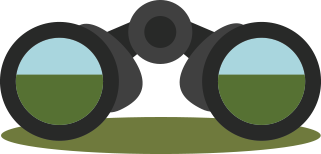
Exam Lane Workflow
The exam itself is the most important part of a patient’s visit, as it determines everything. Using EHR means that there are no more paper documents for doctors to scribble over, and entering information only takes a few clicks. Everything is saved, safe and sound, and diagnosis and treatment suggestions are even offered at the end. Patients can then share their pharmacy location, and an electronic copy of their prescription can be sent out immediately.
If your patient needs more information or wants to review your diagnosis, the patient portal will provide them with all the material they might need.
Back-Office Workflow
Paperwork, paperwork, paperwork. Wouldn’t it be nice if you could do all of it simplified and online? Filing claims, ophthalmic ordering, and reports are all made simple with modern EHR and practice management software. Claim filing online ensures a quicker payout, and most clearinghouses can be integrated into your system. Ophthalmic product ordering can be done faster, with less error, and with faster results. You can even save common orders so you don’t have to continuously enter in the same data.
Finally, online access to the most current and up to date frames catalogs so you can competitively price your frames, and manage your inventory online so you don’t waste any time importing data or sifting through measurements.
Interested in learning about how to help your office transition to a new EHR? Check out our Guide to Change Management!

