Prepare Your Eyecare Practice for Data Migration
Getting your team on board with switching to an EHR that actually supports your practice's needs and growth is the first step. Then, you shop for an EHR that fits all the requirements, with your team's buy-in.
But after that, how do you embark on the task of migrating your existing patient data to the new system? It can be scary to go into the process blind. Most data migration is managed differently from vendor to vendor, but there are a few basic steps that stay the same.
In today's blog, we're going over what you might need to know before starting migration so that you feel secure and prepared. Feel free to share this with the implementation leader in your practice.
Steps of Data Migration When Switching EHRs
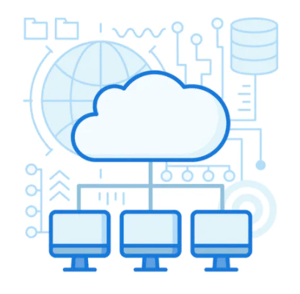 Actions to Take:
Actions to Take:
- Decrypted Copy of Database
For many users, you might just initiate your standard database backup process with the additional step of ensuring the data is decrypted first. If your data is cloud hosted, you will need to connect with your vendor to obtain the database copy. - Documents
If you would like to migrate patient documents and exam documents, you will need to include the eDocuments folder that lives on your server roughly a week before your planned Go-Live. Your new system vendor will review and test the data before uploading it to the new system to let you know of any errors. You might have to request the exam documents be exported directly from your vendor.
Things to Plan For:
- Prepare for Downtime
The time your database is backed up to the time you go live in is considered downtime since the changes you make in your legacy system will not be reflected in your new system. We suggest keeping manual record of appointment changes and any other information you would like to update in your new system once you go-live. - Read Only
You will need to keep user access to your old system until all insurance payments are posted. After that, you should check how much it would cost to retain your old system in a basic format where you can access any information that is not included in the migration.
If you're working with a thorough and supportive EHR and PM vendor, you'll receive regular communication and ample warning about what information to prepare or collect and how soon. If you ever have questions about the process, you'll have a support specialist dedicated to your practice.

