Is Your Optometric Practice Management Doing Its Job
A new year means a fresh start! Are you thinking about ways to change the way you practice? A lot of practices rely on their optometric practice management system to manage every aspect of their practice and business, from scheduling to billing. But what if your practice management isn’t actually doing its job, but slowing you down? 
With the start of the new year, it’s time to evaluate your optometric practice management’s performance. We’ve put together a list of questions to get you thinking, and if you find its performance unsatisfactory, it might be time to start looking for a new one!
How to Measure the Performance of Your Optometric Practice Management
1. How much time and money do you spend on hardware maintenance?
Whether you are a doctor, optician, or practice manager, managing the IT needs of your practice should not be part of your job description. Do you have a resource with knowledge of hardware installation? Do you know how to manage a network of servers? Even if you do, you should not be wasting resources on managing it. New innovations in technology are making the necessity of in-house or “client-servers” a thing of the past. If you don’t have the infrastructure to maintain servers, it’s okay! Just look for a solution that doesn’t require them. Cloud solutions are options to consider as they completely remove this burden.
2. How long does it take for a new staff to learn the software?
If you think that training new staff is taking a lot of your time, you should look for a solution with good training tools or an intuitive design that is easy to learn. On the other hand, how long does it take you or your seasoned staff to get a simple job done? How has your system made it convenient to enter data into long forms such as recording vitals? How long does the process take? Are there plenty of clicks involved? If your staff isn’t particularly tech-savvy, you might want to make it a priority to find a solution that’s user-friendly. But if you have a staff that is technologically inclined, they will appreciate a solution with a great design and interface. They’ll probably find a system that’s bulky and dated frustrating to use.
3. How do you update your practice management software?
Are updates done manually or automatically by your software vendor? If you are purchasing or downloading the new version of the software and re-installing it on each of your computer workstations, you might realize that it is a very time consuming process. We don’t want your practice to experience any downtime to install upgrades, so we recommend looking into a cloud-based solution. Upgrades are done automatically by the vendor and you get the newest version every time you log in.
4. Are you satisfied with your practice’s workflow? Do you think that it can be improved?
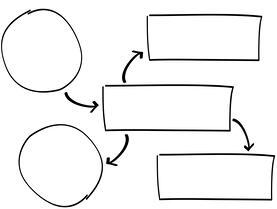
Your software selection should support your workflow, not dictate it. And even if you think that your workflow is efficient, it doesn’t mean that it’s right. Evaluating your software presents an excellent opportunity to improve the way your practice runs. If you frequently move from room to room, do you find it troublesome to log in and out of your EHR? If you do, you will probably appreciate a solution that can be used on a tablet. Just remember that the more flexible a system is, the easier it’s going to fit in your practice.
5. How many systems/software do you use in your practice?
Most practices use a variety of solutions to manage their practice. Different solutions include patient recall solutions, claim filing clearinghouses, E-Prescribing, code verification, patient education tools, frame information and catalogs, and online product ordering. However, they don’t necessarily integrate properly with your practice management and EHR. Also, is it worth paying and maintaining separate agreements with each vendor? To cut the additional third-party fees from your monthly spending, you should look for a solution that has all these tools included in the basic functionality of the system.
So, how is your practice management system performing in your practice? Has it been a good team player? Are you and your staff getting along with it? Is it helping you run your practice as efficiently as possible? If it has not, it’s time to start shopping for a new solution. If you need help picking out a solution that will meet your practice’s needs, check out our free buying guide!

