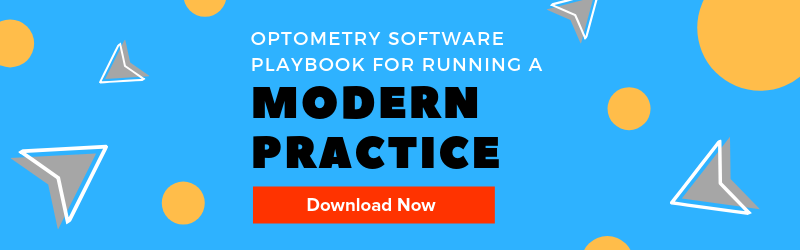4 Great Uprise Features Released in 2019
If you're an Uprise customer, you know that we send out product releases whenever we update the functionality of the platform. We've been listening to your feedback closely in 2019. So far this year, we've had a few major releases that fixed bugs and improved the user experience tenfold.
In case you missed them, we wanted to go over a few of our proudest triumphs with the features of our EHR and practice management solution. Keep reading to see our favorite new features and their top use cases.
How Did We Improve Uprise in 2019?
 These are just a few of the features that our product team has added over the past 3 months. Take a peek at what you're missing out on:
These are just a few of the features that our product team has added over the past 3 months. Take a peek at what you're missing out on:
- View exam charts in full-screen mode
- Reduce exam clicks with the "Auto-tab to next field" feature when entering visual acuities
- Efficiently scan multiple documents directly into Uprise
- Assign marketing referrals in patient details or in the appointment to track how a patient heard of your practice
These features improve accessibility, reduce exam time with fewer clicks, and even help your practice's marketing efforts.
None of our updates could be accomplished if it weren't for our existing customers. We monitor user feedback, customer support tickets, and product statistics to constantly improve our EHR and practice management platform for users. If you're interested in learning about how our software fits into your practice, request a quick demo with our representatives.
To learn more about Uprise's embedded tools and capabilities, read our ebook.