What Charting Features Should Your EHR Software Come With?
For as big of a role that charting plays into the success of your optometric practices, many ODs aren’t considering their EHR’s charting features when looking to migrate EHR solution. The truth is, it’s vital to find EHR software with complete charting features to streamline your office workflow and more accurately document patient information.
Below are some charting features you should look for when selecting EHR software for your optometric practice.
Charting Features Your EHR Software Should Have
Optimized User Experience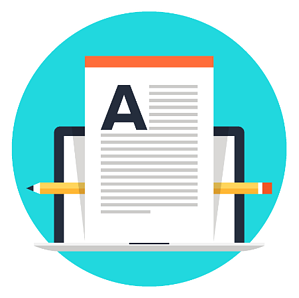
A complex EHR design can distract you from your patients, increase the chance of errors, and increase the duration of the patient exam.
Your EHR is going to be used for every patient you see in your optometric practice. So, if you’re going to spend your entire day in the EHR, then it should be visually appealing. Additionally, the design of the software should minimize clicks to help you focus on your patients. It should also be designed in a way that makes it easy to use and learn to avoid errors and streamline your workflow.
Auto-import Patient Data
Manually imputing demographic data can lead to data-entry errors. When a patient fills out their forms using a patient portal, the information should be automatically sent to their patient profile and be pulled into the EHR for the OD to review during the exam.
Software Integration
Your optometric practice most likely utilizes other software solutions to streamline your workflow and enhance the level of care you provide to your patients. While charting an exam, you should be able to send and receive important patient information to the other solutions in their practice. For example, your EHR should sync with your ePrescribing tool so you can receive instant notifications if you prescribe your patient medication that they are allergic to.
Cloud-based Access
Your practice is busy. Often there are parts of the exam that you didn’t finish documenting before you had to move on to the next patient. In these instances, you could either stay at the practice later than you had expected or you can access your patient records in the comfort of your own home. Unfortunately, when you have a server-based EHR, you have to work with remote accessing processes that are complex, slow, and more of a pain to deal with than staying in the office. Leveraging a cloud-based EHR software, you can access your patient records from anywhere with an internet connection. So you can quickly update records and get back to maintaining your work-life balance.
Is your EHR software missing out on these charting features? Download, The Complete Guide On Upgrading To Modern Optometry Software, for more tips and a list of key features need to run a modern optometric practice.

