What You Should Know About Cloud-Based Optometry Software
Technology is always changing, and when it comes to the technology you use in your eyecare practice, you have a few choices. Let's take a look at the three main types of technology options your practice should know about:
Client Server: Your server is on-site, and maintained by you or someone you hire
Cloud-Hosted: Your server is off-site, but you still pay someone to maintain it
Cloud-Based: Your server is off-site, and you access the system via the Internet with no server maintenence needs.
Understanding Cloud-Based Optometry Software
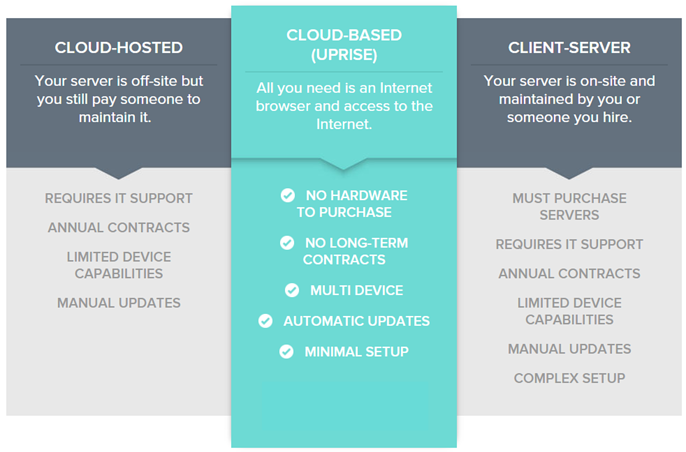
Sometimes the line can get a little fuzzy when figuring out which type of technology a software system is using. Here are some questions to ask yourself, and your vendor when determining if a system if truly cloud-based:
- Can you access the system from anywhere?
- Will you ever have to install software?
- Will you need help from an IT consultant?
- Can you change computers without having to buy new software?
- How often do upgrades occur? Do they happen automatically?
So, what happens to your software data in the cloud?
The cloud can be a confusing term to understand, so we want to try and lay out what is happening to your data if you use cloud-based software.
Think about a classic filing cabinet - full of paper, bulky drawers, tucked away, and taking up valuable space in your practice. Now, imagine that filing cabinet in a warehouse far away from you, but at the push of a button everything in your filing cabinet appears in front of you on your computer.
When you store your data in the cloud, it's broken down into small files, encrypted, and sent through a network of data centers where it's safe and secure - just like locking up a filing cabinet in your practice. Except instead of just a lock and key, your software vendor secures your data in facilities with tighter security controls than you could probably provide on a filing cabinet in your practice.
Your optometry software vendor is storing your information on a server, which is basically a giant electronic filing cabinet.
How do I get prepared for cloud-based software?
To get started with cloud-based software, all you really need is an Internet browser and access to the Internet. Your Internet needs are going to vary from software to software, but for ours, we recommend an Internet download speed of 12 megabits (Mbps) per second, or 8 Mbps as the minimum.
As far as hardware goes, that's really up to you! Tablets, laptops, or desktops are all game when it comes to cloud-based software, along with both Windows or Mac.
Want to learn more about cloud-based technology? Watch our Tech Talk Webinar.

