Online Lab Ordering Quick Tip: Using the Special Instructions Field
VisionWeb's online lab ordering solution makes ophthalmic product ordering easier for both eyecare practices and optical labs. But if you're not using the system correctly, it's going to slow down your orders!
Using the Special Instructions Field for Quick Online Lab Ordering
Problem: Users placing online orders enter unnecessary information into the special instructions field causing orders to freeze because orders placed with special instructions have to be manually reviewed.
Solution: The special instructions field is not to be used to list orders as rush, provide signatures, PO numbers, treatment instructions, or a friendly note to your lab. Placing any of that information in the special instructions field will delay your order. Another common misconception of the special instructions field is to order products not found in the lab's catalog. Your labs maintain their product catalogs on VisionWeb, so if a product isn't listed it's because the lab doesn't offer it.
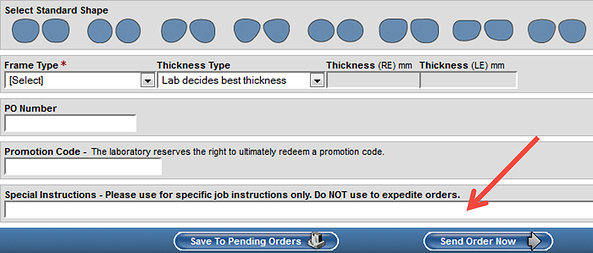
So when should you use the special instructions field?
A few instances that typically require the use of this field are for warranty jobs and "Pair 50" (also known as 2nd pair discount). Always remember that anytime the special instructions field is used, your order is going to take longer to process, so use it wisely!
Get started with VisionWeb today to start placing your product orders online with hundreds of optical labs!

