Why You'll Love VisionWeb's Optical Ordering Dispenser Notes Feature
The Dispenser Notes feature can be used by all VisionWeb ordering customers. This feature helps make online optical ordering more efficient for your practice. The Dispenser Notes field is there for you to make notes about an order for internal use only in your practice. Any notes entered into this field will not be sent to the lab with your order.
We understand there are times when you need to make a special note for yourself about an order you place, so our team created a feature that meets your needs.
Using the Dispenser Notes Field
From the ordering screen, you will see the field for Dispenser Notes. Add any message that you need to include for yourself about the order. Remember, this message is only for use in your practice and will not be sent to the lab with the order.
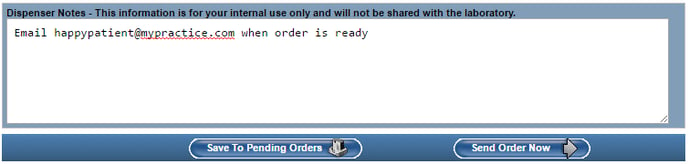
Once you've submitted and order, you can go to the order status screen of the Track Orders section and select the order you'd like to track. Within the window of the selected order, you're able to see any Dispenser Notes that were added at the bottom of the screen.
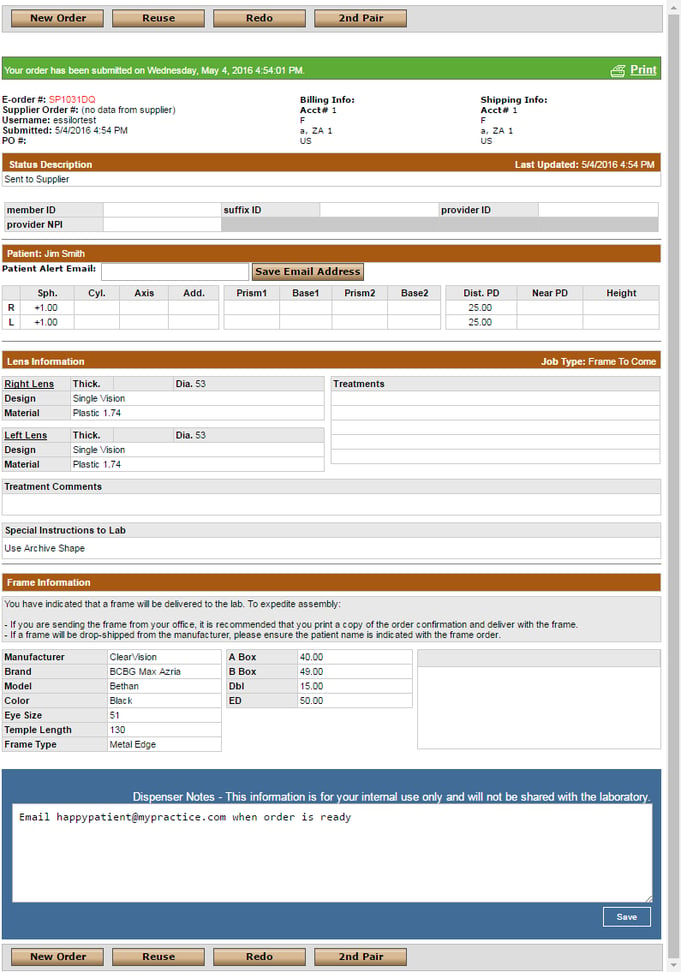
We hope this added functionality makes your ordering experience even better.
If you're not currently a VisionWeb ordering customer, register below to see what all the hype is about.
Originally published in May 2016. Updated in April 2022.

