Google My Business Will Change Your Optometry Practice's SEO Strategy
It's likely you've already listed your optometry practice on Yelp, Zocdoc, and the AOA search. However, Google Reviews is quickly catching up to its competitors due to the success of Google Maps. How do you get your optometry practice reviewed on Google Maps? Registering your practice on Google My Business allows you to tell potential patients your story, request reviews, respond to reviews to show your voice, and post pictures of the practice you put effort into designing.
Considering around 1 billion monthly active users (41% of worldwide internet users) are on Google Maps, you don't want them to scroll past your practice because you have no information or reviews. Read on to see how creating a Google My Business account can literally put you on the map for new patients to find your practice without any expense on your part.
Google My Business is Free Marketing for Your Optical Practice
You can start your business account by following Google's quick guide here. By verifying your practice's background, hours, website, address, and other important details, you're reducing the number of calls to your practice for this information as well as making the patients' search for an optometrist easier.
Google Products
With a verified business account, you'll have control over how your business information shows up in Google searches and Google Maps.
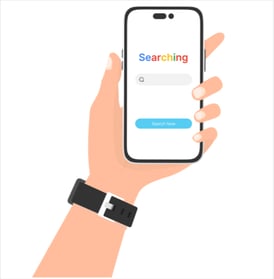
If you don't already have an SEO strategy in place for your practice, this is a good place to start. Once you've created your business profile, you can post updates to Google Maps, Google+, and show up in search.
Reviews
You probably already know that a positive, helpful review online is invaluable to all businesses. Not surprisingly, an increasing number of people are relying on Google Reviews via Maps when they're searching for local businesses. Encourage your existing patients to leave reviews through their Google Maps application on their phones or online. Patients can also answer questions about your business through the Google Maps application such as parking availability, wifi, accessibility, mood, and other helpful information that can put you ahead of other practices in your area.
If you have no reviews or photos attached to your optometry practice, patients are 35% less likely to click through to your website. Therefore, posting high-quality and professional photos of your practice should be your first task after your business is verified. Then, encourage your staff and patients to upload personal, more relaxed photos. We've mentioned creating an Instagrammable wall before to build your social media presence, if there's room in your budget. Anything you can do to get your practice on the map and generate buzz will increase your visibility.
Insights
We talk about the power of data quite a bit here at VisionWeb, so it comes as no surprise that user data can also give you valuable insights into your patient base. Google My Business compiles source information for the people who called your business through Google Maps, details how they found your business, and shows which area visitors come from. Not only will this information help inform any AdWords campaigns you're running, but it can also help you focus other marketing efforts like direct mail, traditional advertising, and word-of-mouth in neighborhoods from which you're already attracting a few patients.
By showing up in Google searches, building clout with excellent reviews, and harnessing user data from Google Maps, you're reaching a local patient base you might not have reached any other way. We estimate setting up a verified business account takes around a day, so you could even set up your account today.
Our free eBook, 12 Insider Secrets from America's Top ODs, below has more tips for building your practice.
Editors note: This blog was initially published in July 2018 and revised in August 2022.

