A Video Tour of Uprise: Patient Check-In
Having the right EHR and PM system is crucial in a practice to boost success and profitability. Let’s walk through a practice’s check-in process using Uprise. We will discover how Uprise EHR and PM software can maximize workflow and decrease wait time in an everyday office.
To run an efficient operation, it is important to understand the breakdown of the operations processes and how it can increase productivity and efficiency. Traditionally, offices’ front desk would wait till the patient arrives for their appointment to get the workflow started. We will learn how jump starting this check-in process digitally not only makes you more efficient, but keeps the patient satisfied as well.
Uprise Demo Video Sneak Peek: Part 1
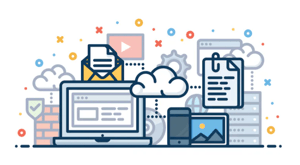 In our demo video you’ll see how practices handle the check in process using Uprise. In the PM portion of the software not only is it user friendly but include many high-level features to ease the transition of check-in process– web scheduling, calendar/ scheduler, patient portal, questionnaire, and face-to-face check in.
In our demo video you’ll see how practices handle the check in process using Uprise. In the PM portion of the software not only is it user friendly but include many high-level features to ease the transition of check-in process– web scheduling, calendar/ scheduler, patient portal, questionnaire, and face-to-face check in.
Patient Portal
Once the patient has scheduled an appointment online, your practice is able to see it automatically on the scheduler. This gives the staff the ability to see the current and future workday agendas. Your team can configure the schedule to the needs of the workflow of your practice. This is especially visible in the ability to customize time intervals to the OD and offices’ preferences. With complete access to patient records, you can view the full patient summary in 1 location. This includes:
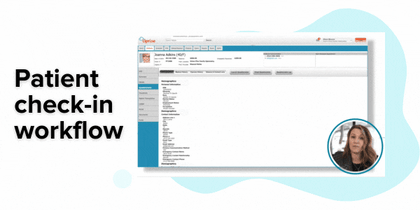
- Documents
- Ledger
- Insurances
- Charts
Three days prior to the appointment, Uprise sends a questionnaire using the patient portal, allowing the patient to fill out medical history prior to coming into the office. This portal also allows the office to communicate with patients before seeing them and gives patients access to their charts.
Secure MessagingThe patient portal is secure and HIPAA compliant, which is useful for post-exam communications about diagnoses and patient education. This portal allows the office to actively communicate with patients and gives them access to their charts, prescriptions, and other The patient can electronically sign all their forms prior to stepping foot into the office. This is a useful tool for patients to stay in communication and allow accessibility to medical data without coming into the office. This is especially helpful during the pandemic eliminating face-to- face interactions to ensure the safety of patients and staff.
Watch the Patient Check-in Demo Here

