3 Deal Breakers When Choosing Your EHR Software
When running a successful practice, there are many non-negotiables you are not willing to budge on, especially when choosing the right EHR and PM system. These deal breakers might include having an unclear timeline of the implementation process, software reliability issues, and data migration stress.
Converting to a new EHR and PM system is a huge commitment, especially if there isn’t a process or timeline in place to ensure a smooth and seamless implementation transition. Here we’ll dive deeper into some of the deal breakers that can be addressed by the right software team.
What are your top concerns when shopping for eyecare practice tools?
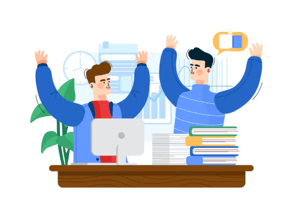 Unreliable Software
Unreliable Software
A major factor that could be considered a deal breaker is the software’s daily reliability. Fortunately, VisionWeb’s ordering platform has been the gold standard in the market for the last 20 years. With this credibility and industry knowledge, we have been able to successfully create an all-in-one solution EHR and PM system that allows you to check in patients, diagnose, and order all without leaving the software. To learn more information of what this workflow looks like check out our full Video Tour of Uprise.
Stressful Data Migration
Data migration is another concern that holds back practices from making the switch. If you choose a data migration package as part of your transition to Uprise, your implementer will guide you to make the process as easy as possible. The quality of the data imported into Uprise is largely dependent on what is exported from your current database and varies based on each system. We suggest you retain your existing system in read-only format to access information not captured in the migration such as order history, balance information and exam history.
Long or Complicated Implementation
With Uprise EHR and PM, our implementation team can get you live within 30 days of purchase date. Once the sales process is completed you are paired with an implementer who is your direct resource. The implementer will then schedule a kickoff call where they give you and your office a breakdown of setup requirements and what trainings you will need to ensure a smooth transition.
This is a 5-step process:
- Admin Setup
- Product Set Up Part 1
- Product Set Up Part 2
- EHR Setup
- Final Q&A (This is done after all setups and trainings are completed, before Go Live)
Once all 5 steps are completed, you will then transition to our training team. Our training team offers several training options for you to choose to best fit your office’s needs such as webinars, scheduling 1:1 training, and access to the eLearning Center.
Our mini guide to implementation is sure to answer any lingering questions you might have. Download it now.

